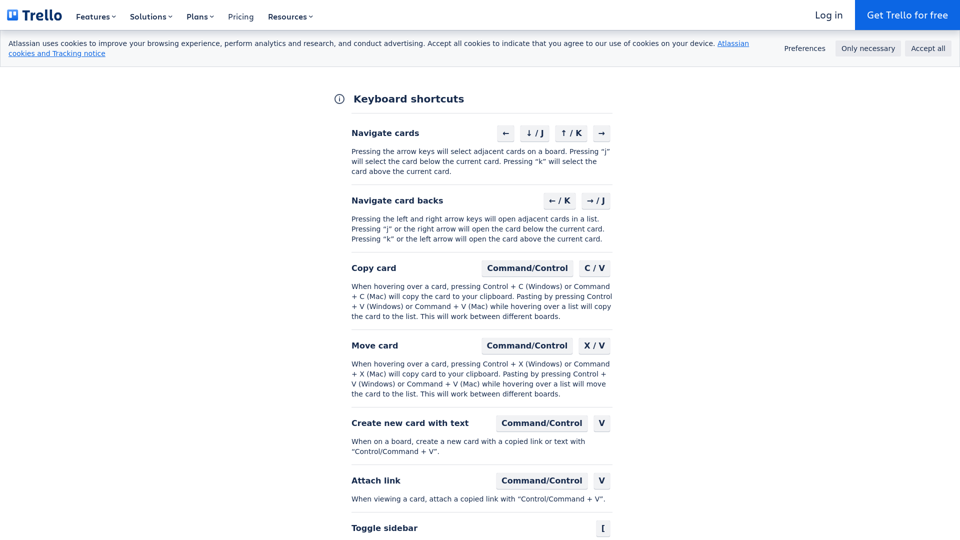jandkto navigate up and down through cards on a boardCtrl+CandCtrl+Vto copy and paste cardseto open quick edit mode for a cardfto open the card filter menulto open the label menumto open the add/remove members menuqto toggle the "cards assigned to me" filterzto undo an action on a cardshift+zto redo an action on a card
These shortcuts can help users work more efficiently and quickly in Trello.