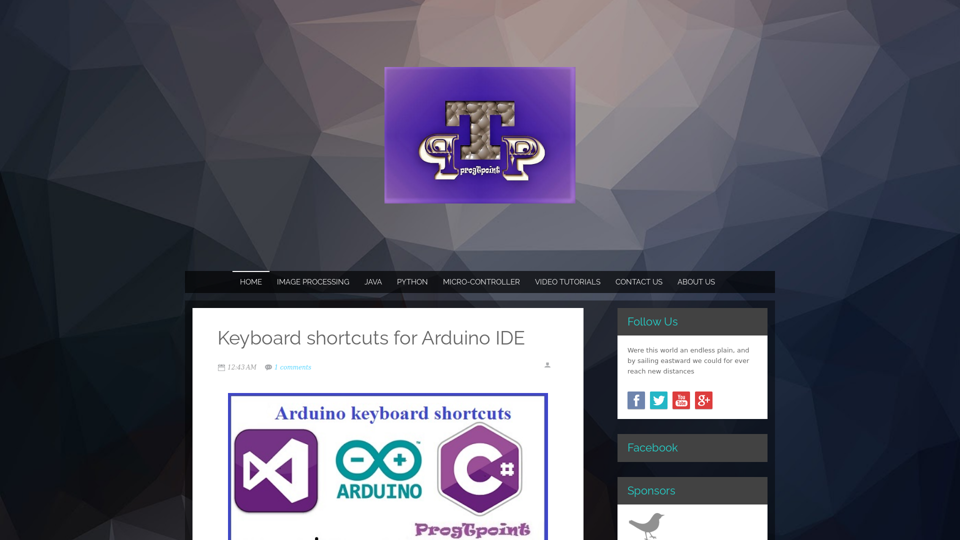Iloveshortcuts.com is an online platform that provides users with tips, tricks, and resources to enhance productivity through shortcuts. The main features of the platform include:
- Comprehensive Shortcut Collection: Access to a wide array of shortcuts categorized by platform, software, and device to streamline work.
- Discover Shortcuts Easily: User-friendly navigation and search functionality to quickly find shortcuts to boost productivity.
- Submit Your Own Shortcuts: Share favorite shortcuts with the community for free, helping others save time and improve their workflow.
The platform is free to use, and users can explore and find shortcuts without a subscription. However, premium content may require a purchase.