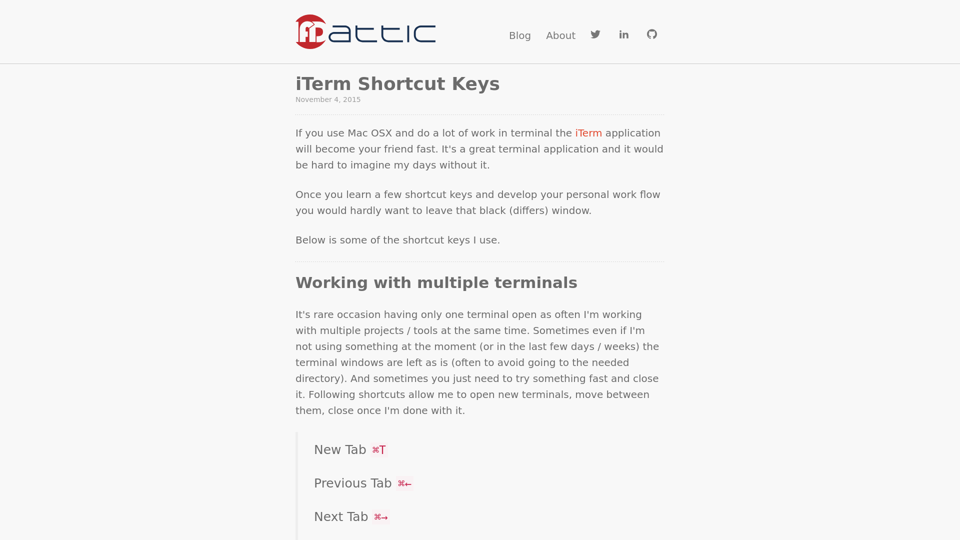- New Tab: ⌘T
- Previous Tab: ⌘←
- Next Tab: ⌘→
- Close tab: ⌘w
- Move Tab Right: ⇧⌘→
- Move Tab Left: ⇧⌘←
- Working with multiple terminals in the same tab:
- Split Vertically with Current Profile: ⌘D
- Split Horizontally with Current Profile: ⇧⌘D
- Next Pane: ⌘]
- Previous Pane: ⌘[
- Select Pane Above: ⌥⌘↑
- Select Pane Below: ⌥⌘↓
- Select Pane Left: ⌥⌘←
- Select Pane Right: ⌥⌘→
- Interacting with the terminal:
- Clear Window: ⌃L
- Clear Buffer: ⌘K
- Scroll Up: ⇧Page Up
- Scroll Down: ⇧Page Down
- Find...: ⌘F
- Changing font size:
- Make Text Bigger: ⌘+
- Make Text Normal Size: ⌘0
- Make Text Smaller: ⌘-
- Custom shortcuts keys:
- Delete last word: ⌘←Delete (sends 0x1B 0x08 hex code)
- Go Left One Word: ⌥← (sends escape sequence b)
- Go Right One Word: ⌥→ (sends escape sequence f)
The post concludes by emphasizing the importance of learning shortcut keys to improve productivity and become a power user.