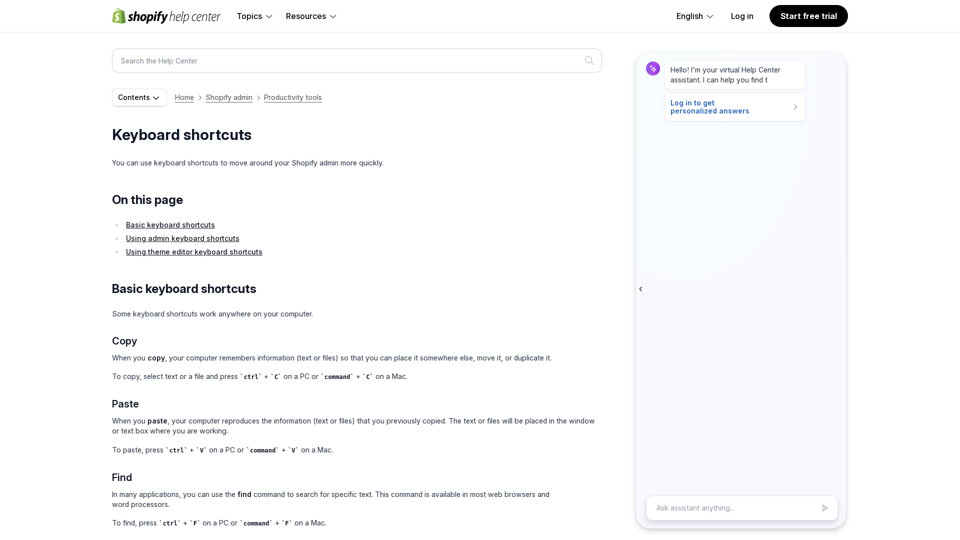Basic Keyboard Shortcuts
- Copy: Ctrl + C (PC) or Command + C (Mac)
- Paste: Ctrl + V (PC) or Command + V (Mac)
- Find: Ctrl + F (PC) or Command + F (Mac)
Using Admin Keyboard Shortcuts
- Press the ? key to open the list of keyboard shortcuts in the Shopify admin
- Press the Esc key to close the list of shortcuts
- Keyboard shortcuts can be used to quickly move between pages or add items such as products, pages, and discounts
- Most keyboard shortcuts require pressing multiple keys in the correct order within 1 second
Using Theme Editor Keyboard Shortcuts
- Keyboard shortcuts are categorized into general, tools, navigation, and sections & blocks
- Press Ctrl + / (PC) or Command + / (Mac) to view the list of keyboard shortcuts in the theme editor
- Press the Esc key to close the list of shortcuts
- Keyboard shortcuts can be used for quick left sidebar navigation and toggling tools such as the preview inspector and updating the preview window width
- Modifier keys such as Control, Shift, Alt, and Windows (PC) or Command, Control, Shift, and Option (Mac) are used in combination with other keys to activate shortcuts.