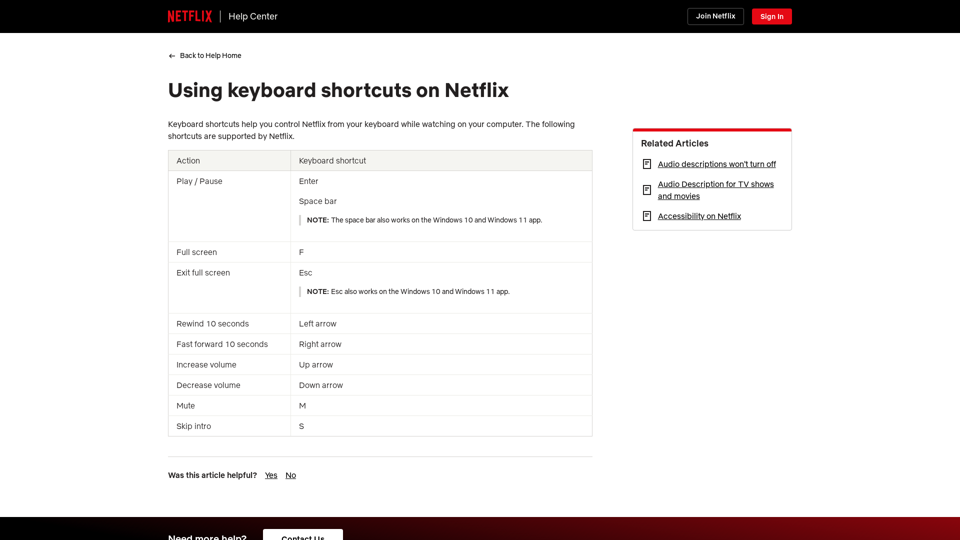I Love Shortcuts: This is an online platform that provides tips, tricks, and resources to enhance productivity through shortcuts. The main features of the platform include a comprehensive shortcut collection, easy discovery of shortcuts, and the ability to submit your own shortcuts. The platform is free to use, with optional premium content available for purchase.
-
Netflix Help Center: This is a support article from Netflix that explains how to use keyboard shortcuts while watching Netflix on a computer. The article lists various keyboard shortcuts that can be used to control Netflix, such as playing/pausing, rewinding, fast-forwarding, and adjusting volume.