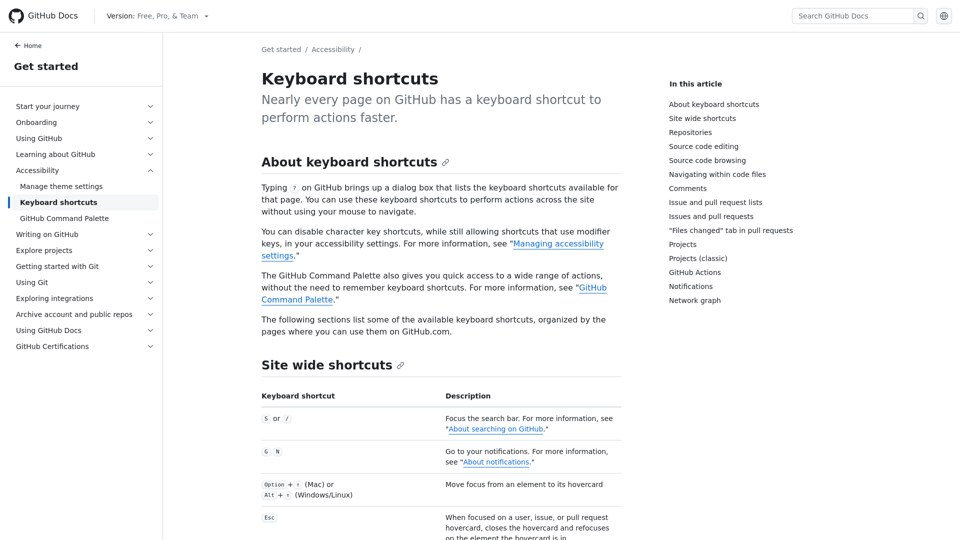- S or /: Focus the search bar
- G N: Go to your notifications
- G C: Go to the Code tab
- Command+B (Mac) or Ctrl+B (Windows/Linux): Inserts Markdown formatting for bolding text
Users can disable character key shortcuts in their accessibility settings. The GitHub Command Palette also provides quick access to a wide range of actions without the need to remember keyboard shortcuts.