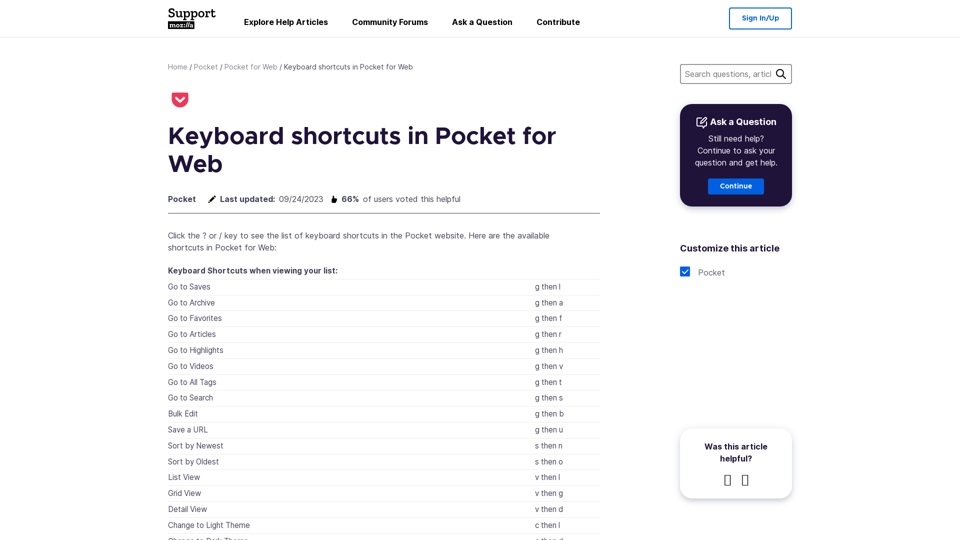I Love Shortcuts
- iloveshortcuts.com is an online platform that provides tips, tricks, and resources to enhance productivity through shortcuts.
- The main features of the platform include:
- A comprehensive collection of shortcuts categorized by platform, software, and device.
- User-friendly navigation and search functionality to easily find shortcuts.
- The ability to submit your own shortcuts to share with the community.
- The platform is free to use, and users can explore and find shortcuts without a subscription. However, premium content may require a purchase.
Pocket for Web
- Pocket for Web is a website that provides a list of keyboard shortcuts for using Pocket, a service that allows users to save articles, videos, and web pages to read later.
- The shortcuts are categorized into two sections:
- Keyboard shortcuts when viewing your list, which includes shortcuts for navigating, sorting, and editing your saved items.
- Item actions, which includes shortcuts for performing actions on individual items, such as opening the original article, archiving, favoriting, and deleting.
- The article also provides information on how to use the shortcuts and how to customize the Pocket website.