A list of keyboard shortcuts for KanbanMail – KanbanMail Guides
KanbanMail comes with a powerful set of keyboard shortcuts that enable to deal with your emails even quicker — without even leaving the keyboard. Here’s ...
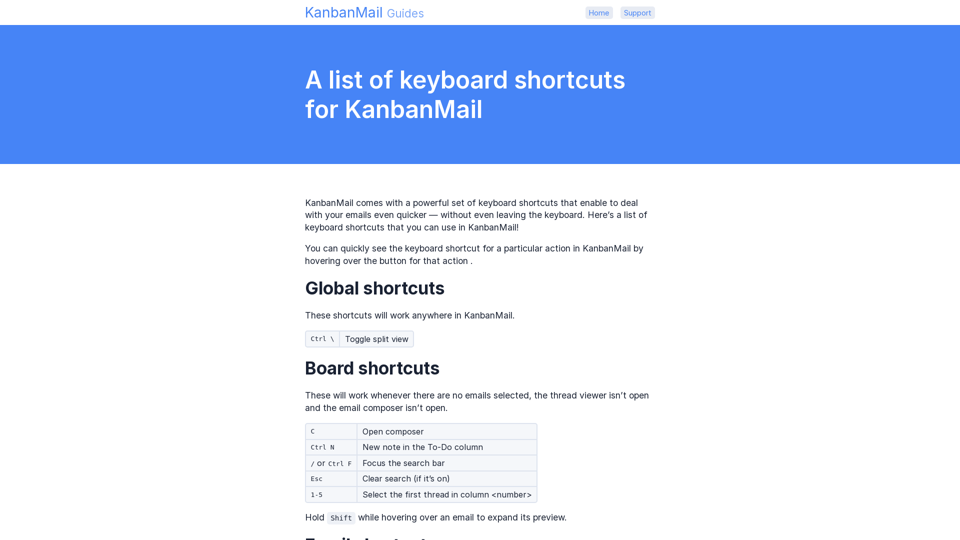
KanbanMail
A visual cheat-sheet for the 29 keyboard shortcuts found in KanbanMail
Reference LinkOverview
Total Shortcuts: 29
- Global:1 shortcuts
- Board:5 shortcuts
- Email:16 shortcuts
- Composer:3 shortcuts
- Editor:4 shortcuts
Global
- Toggle split viewCtrl + \
Board
- Open composerC
- New note in the to-do columnCtrl + N
- Focus the search bar/
- Clear search, if it's onEsc
- Select the first thread in column <number>1-5
- Star or unstarS
- Mark as important or not importantI
- Mark as read or unreadU
- PinShift + P
- ReplyR
- Reply allA
- ForwardF
- Move to archivedE
- Move to column <number>1-5
- Move to trashShift + 3
- Go to the previous message in the threadP
- Go to the next message in the threadN
- UnsubscribeShift + U
- Open selected threadEnter
- Close thread viewer, if openEsc
- Clear selected threadsEsc
Composer
- Send emailCtrl + Enter
- Save as draftCtrl + S
- Close composerEsc
Editor
- BoldCtrl + B
- ItalicCtrl + I
- UnderlineCtrl + U
- Add hyperlinkCtrl + K