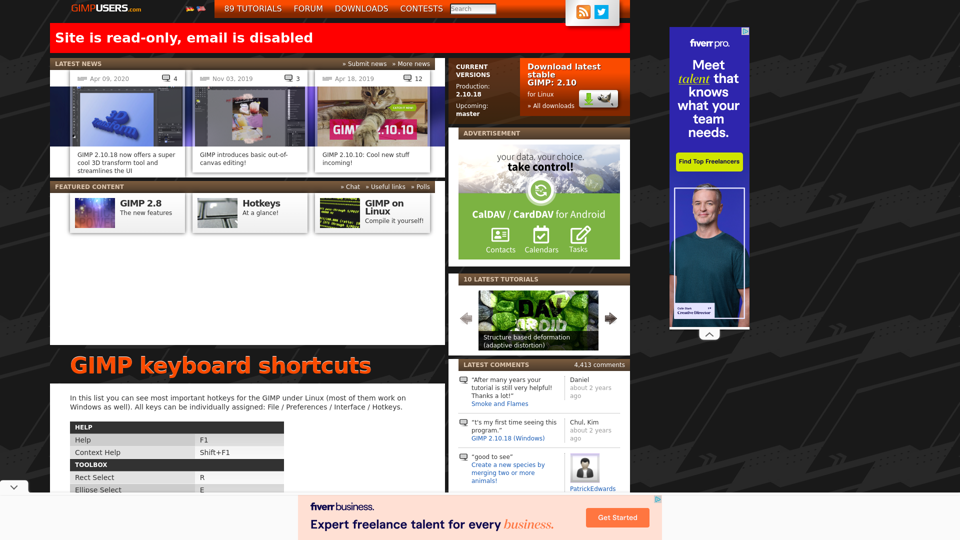GIMP keyboard shortcuts: A comprehensive list of hotkeys for GIMP under Linux, which also work on Windows.
-
Tutorials: A collection of tutorials on using GIMP, including image editing, manipulation, and effects.
-
Forum: A discussion forum where users can ask questions, share knowledge, and get help with GIMP-related issues.
-
Downloads: Links to download the latest stable version of GIMP for various platforms.
-
News: A section featuring news and updates about GIMP, including new feature releases and bug fixes.
-
Polls: A section for users to participate in polls and surveys related to GIMP.
-
Useful links: A collection of links to other resources, including GIMP documentation, plugins, and scripts.
The website also displays advertisements and has a disclaimer about not selling or sharing personal information.